After attending TBEX Asia 2016 I’ve come home with a new love. Something that I’m proud to show my friends and family. And something I didn’t need to sneak off into a doctors office to get a script for. What is this magical new fascination? – Hyperlapse.
I could go on and on about how making hyperlapse videos is a great way to bring truly engaging content to your valuable readers. Or just a cool way to show off the amazing places that you’re in. But in all honesty I wouldn’t being do or myself justice if I tried. So today’s Lesson doesn’t came from Jean it’s from the wonderful Scott Herder. Who taught one of the most highly praised sessions at TBEX.
Shoot Better Hyperlapses with your Smartphone Today.
Before I jump in and start talking about exactly how to shoot a hyperlapse using your phone let me begin with what in the world is a hyperlapse?
A hyperlapse is a moving timelapse. Chances are you have seen a timelapse on most tv shows like National Geographic or the Travel Channel. A hyperlapse is different only in that the camera is moving as well.
Full disclosure, not exactly sure how they landed on the word hyper for hyperlapse but that’s the name.
So if you want to shoot a hyperlapse the best way I recommend to get started is using things that you already have. You don’t wanna start spending money on expensive gear to find out you don’t really like it or that you don’t need it. So I recommend you start using the smartphone you have on you.
Where to get yourself some hyperlapse goodness
There are free apps available for both the iPhone and Android phones.
- What makes a good hyperlapse?
- What types of shots should I shoot?
- How to make them silky smooth?
Three things that make a good Hyperlapse.
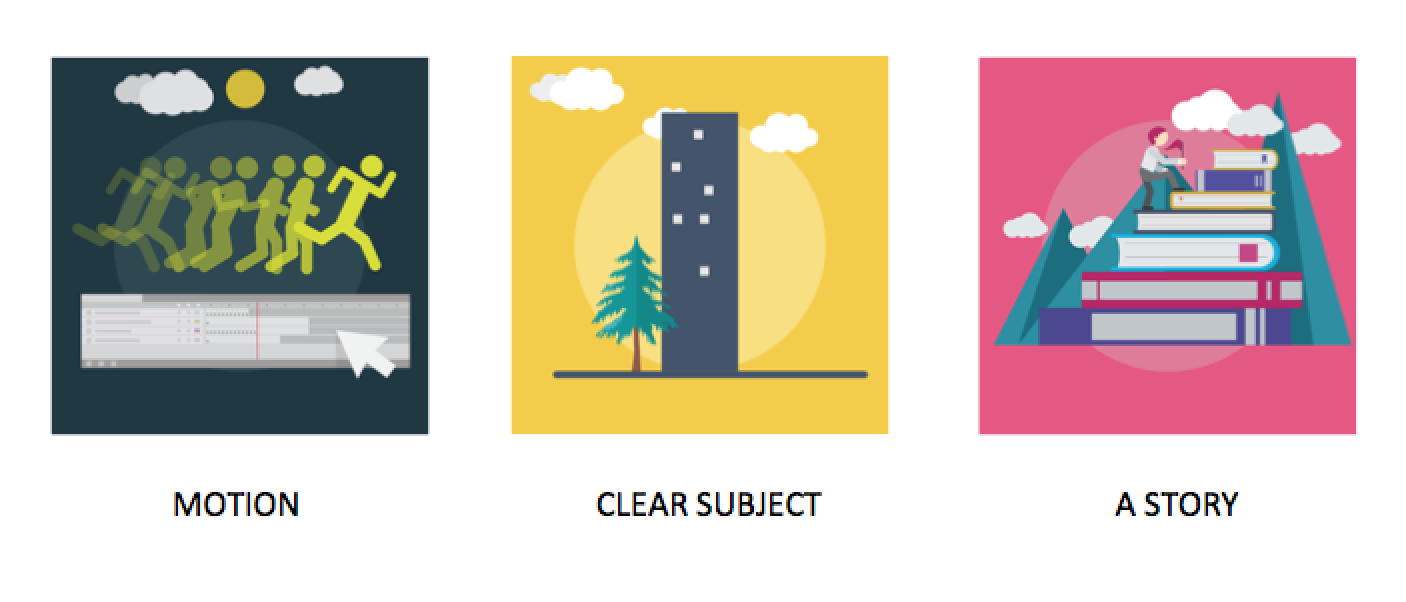
You need some movement. Whether it is the clouds in the sky, cars in traffic, or people walking. There needs to be movement. Otherwise, you might as well just take a still photograph, right?
A clear subject. If there isn’t a clear subject than whoever is watching the hyperlapse will have no idea where to put their focus. This will only result in a confused and slightly dizzy viewer who won’t want to watch another one of your videos.
A story. Like most videos, there needs to be a beginning, middle, and end. I like the end to be a fun reveal to a pretty scene. Here is short example of movement, a clear subject and a reveal from Vietnam.
Dolly
A dolly shot is basically going towards or away from something.
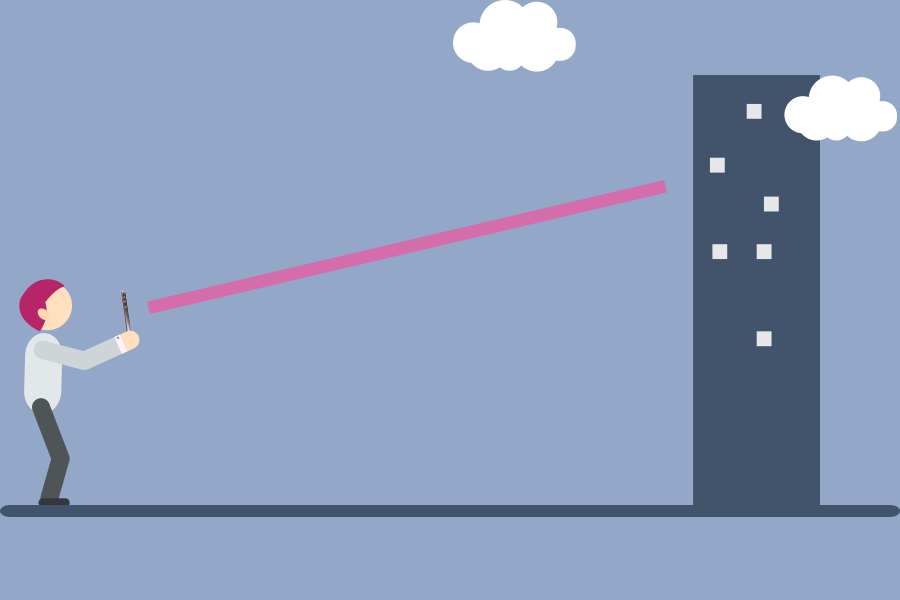

Panning
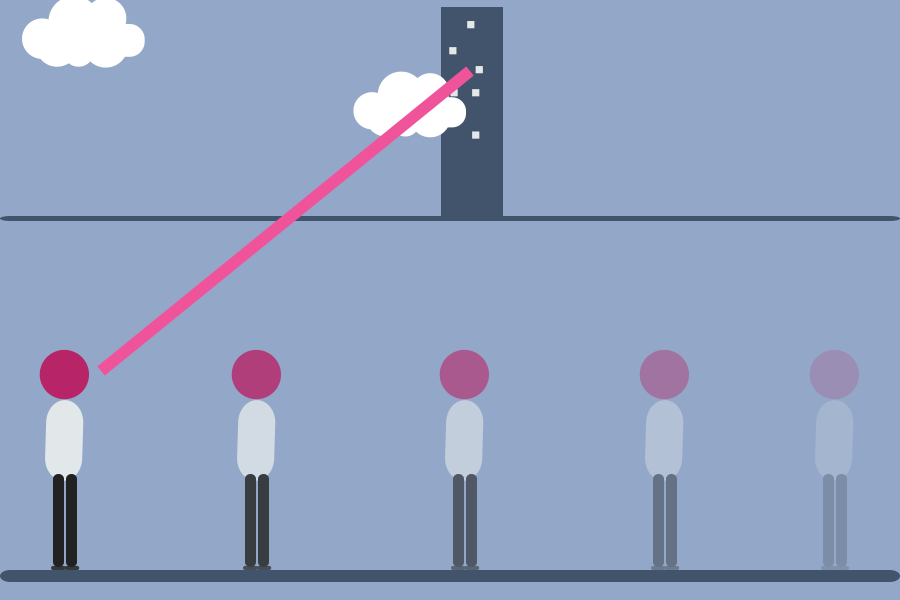
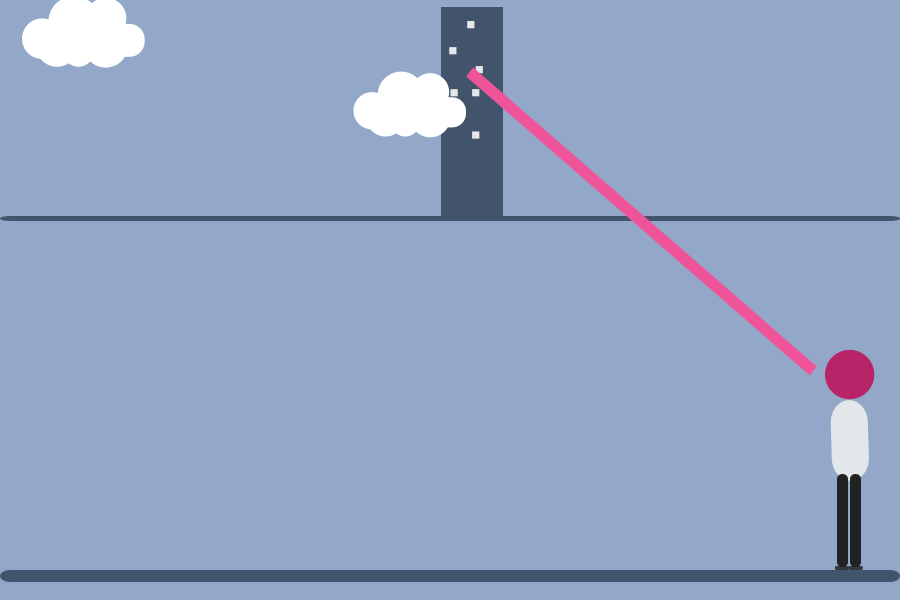
Tracking
Making Your Hyperlapse Smooth
Notice that the shots have a line in them. That line is to show you that whatever you are putting in the middle of the phone when you begin shooting, should be in the middle as you move towards/away from it.
For all of these shots, there are two very important guidelines.
1-Keeping the subject in the center of the frame as mentioned above and walking consistently.
2- It is very important to keep your subject, whether it is a building or a person, in the center of the frame the entire time. The more centered it is the smoother your hyperlapse will be the easier it will be for the viewer to know what to focus on!
The reason why it is so important to walk consistently is because we don’t want any jerky movements. If we change our pace multiple times and speed up the video it looks really jerky and unsettling. The goal is to just pick speed and stick with it. If you are really unsure how quickly to walk then just walk at your normal speed.
Don’t over think it!
How you hold your phone matters
Last Tip: How you hold your phone matters. Now you have some good fundamentals to start shooting some great hyperlapses using just your smartphone. One more tip I that will make a big difference on your videos is how you hold the phone.
You will want to hold it with both hands and make an L-brace into your body. This will keep it stable and make sure you have a good hold on it. You will probably forget this a few times when you begin shooting. No worries, your arms will get really tired if you just hold your camera with one hand and that will remind you to use two!
Lastly be sure to turn with your body. That means either use your feet or shoulders to turn and not your arms. That’s because when we turn with our arms they can get tired and it’s hard to make them move as smooth as it is when we turn with our body.
To get you inspired or give you an idea of what I like to do with this hyperlapse style of photography here is a video of our travels for nearly two years.
I hope this helped you dive into the world of hyperlapse photography and hope to see some creative videos on the internet. If you would like some feedback on them, be sure to tag me on instagram.com/boboandchichi and just ask away!
Cheers,
Scott.

Scott Herder
Gracious Guest Writer
Scott Herder is passionate about photography and travel. When he isn’t taking photos or writing for his travel blog with his partner in crime he is obsessed with creating hyperlapse videos of his travels and teaching others how to do it on his site dedicated to helping photographers learn hyperlapse photography.





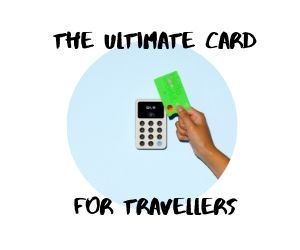

0 Comments